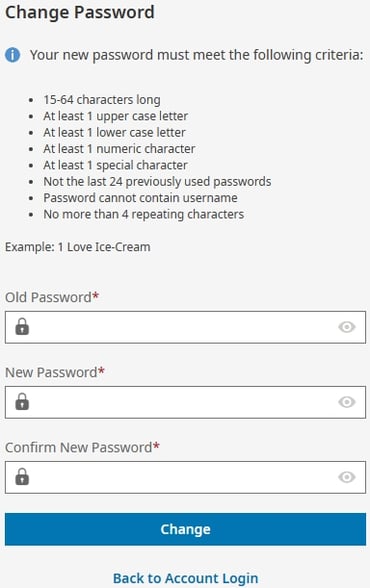The first time you log in, and every once in a while after that, you will be asked to change your password. Here are the guidelines that password has to meet and some tips on how to make a memorable one.
Old Password
If this is your first time logging in or if you have forgotten your password, you will have received an initial password by email that you will use as your Old Password. If you do not have an email on file, your manager will be able to tell you what your initial password is. Otherwise, you can just enter your current password to begin the process of changing your password.
Changing Your Password
Your new password must meet these criteria:
- At least 15 characters long
- Contain at least one upper case letter, one lower case letter, one number, and one symbol
- It cannot be the same as one you have used previously
- It cannot have your username in it.
- It cannot have more than 4 repeating characters.
These criteria can seem intimidating at first. One thing that can help is to think of this as a passphrase instead of a password. Spaces don't count towards your 15 character minimum, but your passphrase can have them. So it is perfectly fine to have a short sentence for your passphrase. Just remember to make a change or two to get a symbol and a number in there. For example: Sh0w me the M0ney!
This passphrase works because the o's have been replaced with zeros.