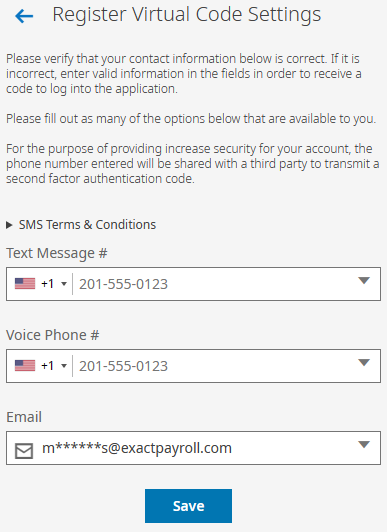The first time you use Virtual Code settings, you will need to enter or confirm your contact information.
Register Virtual Code Settings
The first time you login, you will be asked to Register Virtual Code Settings. There will be fields for Text, Voice, and email. The fields may already be filled out for you. If they are, verify the contact information is correct for which ever method of communication you wish to use to receive your virtual code authentication.
If there is not a current phone number or email listed, you may enter one now. Once you have saved this screen, you will not be asked to update this information again.
Should you need to update this information (if your phone number or email has changed for example) you will need to contact your manager to re-set your Virtual Code Settings. That will allow you to set a new contact the next time you log in.